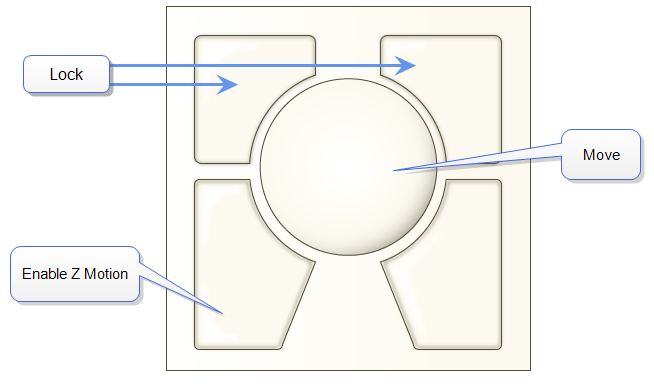
The trackball is an input device provided with the Dimension Icon system that enables the user to move ('drive') the XY and Z stages. The stage motions implemented with the trackball are the same as the Navigate controls in the NanoScope software interface. The trackball has the advantage of enabling the user to move close to the microscope and watch the stage motion directly while commanding moves.
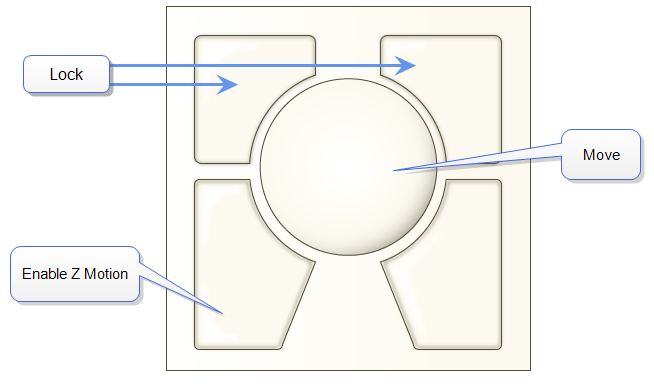
| www.bruker.com | Bruker Corporation |
| www.brukerafmprobes.com | 112 Robin Hill Rd. |
| nanoscaleworld.bruker-axs.com/nanoscaleworld/ | Santa Barbara, CA 93117 |
| Customer Support: (800) 873-9750 | |
| Copyright 2010, 2011. All Rights Reserved. |